You don’t need (and we wouldn’t recommend), using all the content at once. Decide on what you need to fill an initial tranche of content, and then you can over time release ‘new’ content each month or quarter.
Content is in normal files that your web team will be able to use safely and securely such as Word docs, plain text, html, InDesign, Excel, PDF, and MP4 video files.
File types
Needs some help understanding how to use the files?
Read more

We have two interactive tool types that use html and Java Script which require more technical support, but again, very easy and secure to set up and self-host (or we can do this for you).
Editing
Once you’ve accessed the content you may decide to edit the content (adding calls to action or your contact details), or add your branding (which gives you more ownership over the content).
The subscription license gives you full editorial rights to re-purpose and re-use the content.
Creating a place for the content to live
The content needs to go somewhere to be read, downloaded or used. There are two main ways:
One. Embed inside your website
Have your IT/web development team set up an area inside your website to house the content. This could be a single landing page with a list of content for small businesses to access, similar to;
Click images to enlarge
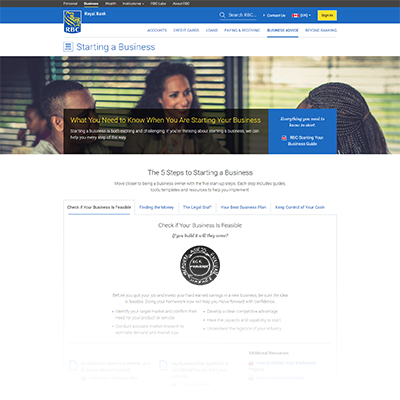 rbcroyalbank.com added start, grow and transition content to create a 5 step process.
rbcroyalbank.com added start, grow and transition content to create a 5 step process. tdbank.com have a resource center that contains all their small business content.
tdbank.com have a resource center that contains all their small business content.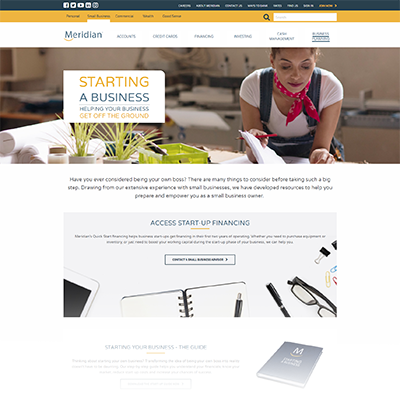 meridiancu.ca created a business planning landing page to house their small business tools.
meridiancu.ca created a business planning landing page to house their small business tools.
Or an internal Small Business Resource Center similar to:
Click images to enlarge
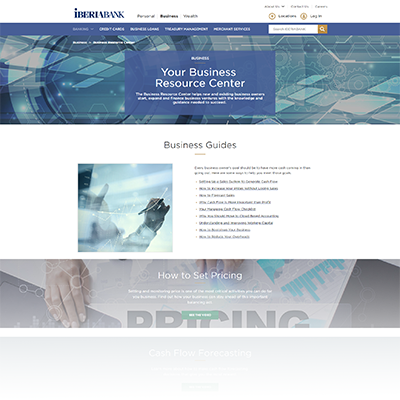 iberiabank.com developed a specific area to house all their small business content.
iberiabank.com developed a specific area to house all their small business content.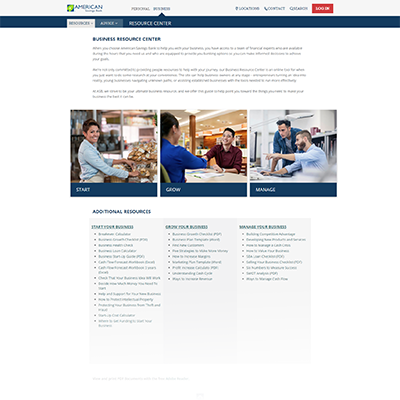 asbhawaii.com designed a business resource center that contains tools, calculators, guides and links to product and services.
asbhawaii.com designed a business resource center that contains tools, calculators, guides and links to product and services.Two. Set up a business support portal outside your bank site
We can help you create a microsite that houses all the content outside your main site.
Similar to:
Click images to enlarge
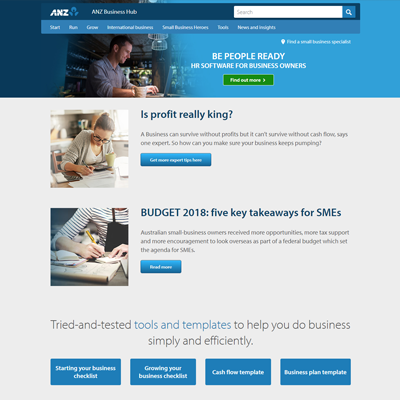 The ANZ Business Hub is a standalone microsite outside ANZ.com that contains all their small business content.
The ANZ Business Hub is a standalone microsite outside ANZ.com that contains all their small business content.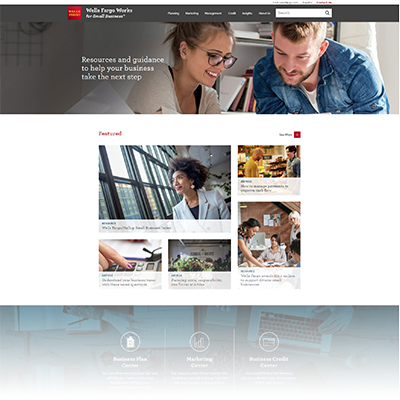 wellsfargoworks.com have a dedicated separate site so they can deploy content easily without needing to touch the main bank site.
wellsfargoworks.com have a dedicated separate site so they can deploy content easily without needing to touch the main bank site.
Whichever you use, it’s relatively easy as all our file formats are compatible with your legal, cloud and IT requirements.
We can help advise which method of deploying is best.